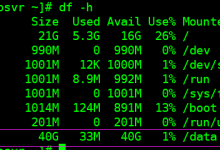一、Nginx优化
1、Nginx连接超时时间
主要目的是保护服务器的资源,CPU,内存,控制的连接数,因为在建立连接也需要消耗资源的具体参数如下:
keepalive_timeout 60; tcp_nodelay on; client_header_buffer_size 4k; open_file_cache max=102400 inactive=20s; open_file_cache_valid 30s; open_file_cache_min_uses 1; client_header_timeout 15; client_body_timeout 15; reset_timedout_connection on; send_timeout 15; server_tokens off; client_max_body_size 10m;
keepalived_timeout 客户端连接保持会话超时时间,超过这个时间,服务器断开这个链接
tcp_nodelay 也是防止网络阻塞,不过要包涵在keepalived参数才有效
client_header_buffer_size 4k;
客户端请求头部的缓冲区大小,这个可以根据你的系统分页大小来设置,一般一个请求头的大小不会超过 1k,不过由于一般系统分页都要大于1k,所以这里设置为分页大小。分页大小可以用命令getconf PAGESIZE取得
open_file_cache max=102400 inactive=20s;
这个将为打开文件指定缓存,默认是没有启用的,max指定缓存数量,建议和打开文件数一致,inactive 是指经过多长时间文件没被请求后删除缓存。
open_file_cache_valid 30s 这个是指多长时间检查一次缓存的有效信息
open_file_cache_min_uses 1;
open_file_cache指令中的inactive 参数时间内文件的最少使用次数,如果超过这个数字,文件描述符一直是在缓存中打开的,如上例,如果有一个文件在inactive 时间内一次没被使用,它将被移除。
client_header_timeout 设置请求头的超时时间。我们也可以把这个设置低些,如果超过这个时间没有发送任何数据,nginx将返回request time out的错误
client_body_timeout 设置请求体的超时时间。我们也可以把这个设置低些,超过这个时间没有发送任何数据,和上面一样的错误提示
reset_timeout_connection 告诉nginx关闭不响应的客户端连接。这将会释放那个客户端所占有的内存空间。
send_timeout 响应客户端超时时间,这个超时时间仅限于两个活动之间的时间,如果超过这个时间,客户端没有任何活动,nginx关闭连接
server_tokens 并不会让nginx执行的速度更快,但它可以关闭在错误页面中的nginx版本数字,这样对于安全性是有好处的。
client_max_body_size 上传文件大小限制
以上的配置都是在Nginx主配置中设置。
2、Fastcgi调优,参数如下:
fastcgi_connect_timeout 600; fastcgi_send_timeout 600; fastcgi_read_timeout 600; fastcgi_buffer_size 64k; fastcgi_buffers 4 64k; fastcgi_busy_buffers_size 128k; fastcgi_temp_file_write_size 128k; fastcgi_temp_path /usr/local/nginx1.10/nginx_tmp; fastcgi_intercept_errors on; fastcgi_cache_path /usr/local/nginx1.10/fastcgi_cache levels=1:2 keys_zone=cache_fastcgi:128m inactive=1d max_size=10g;
fastcgi_connect_timeout 600; #指定连接到后端FastCGI的超时时间
fastcgi_send_timeout 600; #向FastCGI传送请求的超时时间
fastcgi_read_timeout 600; #指定接收FastCGI应答的超时时间。
fastcgi_buffer_size 64k; #指定读取FastCGI应答第一部分需要用多大的缓冲区,默认的缓冲区大小为fastcgi_buffers指令中的每块大小,可以将这个值设置更小。
fastcgi_buffers 4 64k; #指定本地需要用多少和多大的缓冲区来缓冲FastCGI的应答请求,如果一个php脚本所产生的页面大小为256KB,那么会分配4个64KB的缓冲区来缓存,如果页面大小大于256KB,那么大于256KB的部分会缓存到fastcgi_temp_path指定的路径中,但是这并不是好方法,因为内存中的数据处理速度要快于磁盘。一般这个值应该为站点中php脚本所产生的页面大小的中间值,如果站点大部分脚本所产生的页面大小为256KB,那么可以把这个值设置为“8 32K”、“4 64k”等。
fastcgi_busy_buffers_size 128k; #建议设置为fastcgi_buffers的两倍,繁忙时候的buffer
fastcgi_temp_file_write_size 128k; #在写入fastcgi_temp_path时将用多大的数据块,默认值是fastcgi_buffers的两倍,该数值设置小时若负载上来时可能报502 Bad Gateway
fastcgi_temp_path #缓存临时目录
fastcgi_intercept_errors on;# 这个指令指定是否传递4xx和5xx错误信息到客户端,或者允许nginx使用error_page处理错误信息。
注:静态文件不存在会返回404页面,但是php页面则返回空白页!!
fastcgi_cache_path /usr/local/nginx1.10/fastcgi_cache levels=1:2 keys_zone=cache_fastcgi:128m inactive=1d max_size=10g; # fastcgi_cache缓存目录,可以设置目录层级,比如1:2会生成16*256个子目录,cache_fastcgi是这个缓存空间的名字,cache是用多少内存(这样热门的内容nginx直接放内存,提高访问速度),inactive表示默认失效时间,如果缓存数据在失效时间内没有被访问,将被删除,max_size表示最多用多少硬盘空间。
fastcgi_cache cache_fastcgi; #表示开启FastCGI缓存并为其指定一个名称。开启缓存非常有用,可以有效降低CPU的负载,并且防止502的错误放生。cache_fastcgi 为proxy_cache_path指令创建的缓存区名称
fastcgi_cache_valid 200 302 1h; #用来指定应答代码的缓存时间,实例中的值表示将200和302应答缓存一小时,要和fastcgi_cache配合使用
fastcgi_cache_valid 301 1d; #将301应答缓存一天
fastcgi_cache_valid any 1m; #将其他应答缓存为1分钟
fastcgi_cache_min_uses 1; #该指令用于设置经过多少次请求的相同URL将被缓存。
fastcgi_cache_key http://$host$request_uri; #该指令用来设置web缓存的Key值,nginx根据Key值md5哈希存储.一般根据$host(域名)、$request_uri(请求的路径)等变量组合成proxy_cache_key 。fastcgi_pass #指定FastCGI服务器监听端口与地址,可以是本机或者其它
nginx的缓存功能有:proxy_cache / fastcgi_cache
proxy_cache的作用是缓存后端服务器的内容,可能是任何内容,包括静态的和动态。
fastcgi_cache的作用是缓存fastcgi生成的内容,很多情况是php生成的动态的内容。
proxy_cache缓存减少了nginx与后端通信的次数,节省了传输时间和后端宽带。
fastcgi_cache缓存减少了nginx与php的通信的次数,更减轻了php和数据库(mysql)的压力。
3、Gzip调优
使用gzip压缩功能,可能为我们节约带宽,加快传输速度,有更好的体验,也为我们节约成本,所以说这是一个重点。
Nginx启用压缩功能需要你来ngx_http_gzip_module模块,apache使用的是mod_deflate
一般我们需要压缩的内容有:文本,js,html,css,对于图片,视频,flash什么的不压缩,同时也要注意,我们使用gzip的功能是需要消耗CPU的!具体参数如下:
gzip on; gzip_min_length 2k; gzip_buffers 4 32k; gzip_http_version 1.1; gzip_comp_level 6; gzip_types text/plain text/css text/javascript application/json application/javascript application/x-javascript application/xml; gzip_vary on; gzip_proxied any;
gzip on; #开启压缩功能
gzip_min_length 1k; #设置允许压缩的页面最小字节数,页面字节数从header头的Content-Length中获取,默认值是0,不管页面多大都进行压缩,建议设置成大于1K,如果小与1K可能会越压越大。
gzip_buffers 4 32k; #压缩缓冲区大小,表示申请4个单位为32K的内存作为压缩结果流缓存,默认值是申请与原始数据大小相同的内存空间来存储gzip压缩结果。
gzip_http_version 1.1; #压缩版本,用于设置识别HTTP协议版本,默认是1.1,目前大部分浏览器已经支持GZIP解压,使用默认即可
gzip_comp_level 6; #压缩比例,用来指定GZIP压缩比,1压缩比最小,处理速度最快,9压缩比最大,传输速度快,但是处理慢,也比较消耗CPU资源。
gzip_types text/css text/xmlapplication/javascript; #用来指定压缩的类型,‘text/html’类型总是会被压缩。默认值: gzip_types text/html (默认不对js/css文件进行压缩)
4、expires缓存调优
缓存,主要针对于图片,css,js等元素更改机会比较少的情况下使用,特别是图片,占用带宽大,我们完全可以设置图片在浏览器本地缓存365d,css,js,html可以缓存个10来天,这样用户第一次打开加载慢一点,第二次,就非常快了!缓存的时候,我们需要将需要缓存的拓展名列出来, Expires缓存配置在server字段里面。
location ~* \.(ico|jpe?g|gif|png|bmp|swf|flv)$ {
expires 30d;
#log_not_found off;
access_log off;
}
location ~* \.(js|css)$ {
expires 7d;
log_not_found off;
access_log off;
}
注:log_not_found off;是否在error_log中记录不存在的错误。默认是。
总结!!!:
expire功能优点 (1)expires可以降低网站购买的带宽,节约成本 (2)同时提升用户访问体验 (3)减轻服务的压力,节约服务器成本,是web服务非常重要的功能。 expire功能缺点: 被缓存的页面或数据更新了,用户看到的可能还是旧的内容,反而影响用户体验。 解决办法: 第一个缩短缓存时间,例如:1天,但不彻底,除非更新频率大于1天;第二个对缓存的对象改名。
网站不希望被缓存的内容 1)网站流量统计工具 2)更新频繁的文件(google的logo)
5、防盗链
防止别人直接从你网站引用图片等链接,消耗了你的资源和网络流量,那么我们的解决办法由几种: 1:水印,品牌宣传,你的带宽,服务器足够 2:防火墙,直接控制,前提是你知道IP来源 3:防盗链策略 下面的方法是直接给予404的错误提示
location ~* ^.+\.(jpg|gif|png|swf|flv|wma|wmv|asf|mp3|mmf|zip|rar)$ {
valid_referers none blocked www.benet.com benet.com;
if ($invalid_referer) {
#return 302 http://www.benet.com/img/nolink.jpg;
return 404;
break;
}
access_log off;
}
二、部署LNMP
1、mysql二进制安装步骤如下:
1)在Centos7中默认安装了Mysql的分支mariadb,需要卸载
2)下载二进制安装包
wget mysql-5.7.18-linux-glibc2.5-x86_64.tar.gz
3)解压二进制包并拷贝到/usr/local/mysql下
4)进入mysql目录创建data目录同时创建log目录如下:
cd /usr/local/mysql/ && mkdir data && mkdir log && chmod +755 data/
5)设置环境变量并且创建mysql组-用户
echo "export PATH=$PATH:/usr/local/mysql/bin" >> /etc/profile && source /etc/profile groupadd mysql && useradd -r -g mysql -s /bin/false mysql
6)创建Mysql主配置
vim /etc/my.cnf添加如下内容
[client] socket=/usr/local/mysql/mysql.sock [mysqld] basedir=/usr/local/mysql datadir=/usr/local/mysql/data pid-file=/usr/local/mysql/data/mysqld.pid socket=/usr/local/mysql/mysql.sock log_error=/usr/local/mysql/log/mysql.err
7)设置权限并初始化Mysql
chmod 750 data/ && chown -R mysql . && chgrp -R mysql . && bin/mysqld --initialize --user=mysql
8)创建启动脚本并启动mysql
cp /usr/local/mysql/support-files/mysql.server /etc/init.d/mysqld && service mysqld start
同时也可以使用以下脚本
yum install gcc gcc-c++ -y && rpm -e mariadb-libs --nodeps wget http://mirrors.sohu.com/mysql/MySQL-5.7/mysql-5.7.18-linux-glibc2.5-x86_64.tar.gz mv mysql-5.7.18-linux-glibc2.5-x86_64.tar.gz /usr/local/ && cd /usr/local/ tar zxf mysql-5.7.18-linux-glibc2.5-x86_64.tar.gz && mv mysql-5.7.18-linux-glibc2.5-x86_64 /usr/local/mysql cd /usr/local/mysql/ && mkdir data && mkdir log && chmod +755 data/ echo "export PATH=$PATH:/usr/local/mysql/bin" >> /etc/profile && source /etc/profile groupadd mysql && useradd -r -g mysql -s /bin/false mysql cat << EOF >/etc/my.cnf [client] socket=/usr/local/mysql/mysql.sock [mysqld] basedir=/usr/local/mysql datadir=/usr/local/mysql/data pid-file=/usr/local/mysql/data/mysqld.pid socket=/usr/local/mysql/mysql.sock log_error=/usr/local/mysql/log/mysql.err EOF chmod 750 data/ && chown -R mysql . && chgrp -R mysql . && bin/mysqld --initialize --user=mysql cp /usr/local/mysql/support-files/mysql.server /etc/init.d/mysqld && service mysqld start cat /usr/local/mysql/log/mysql.err | grep password > yankai && cd
执行完成脚本后mysql密码会存在本地yankai文件下。
注意:执行脚本尽量别直接复制运行,可以拷贝到notepad++编译器中,再次选择运行!!!
2、Nginx的安装步骤如下:
1)安装GCC编译器
yum install gcc gcc-c++ -y
2)下载Nginx-1.12并创建www用户
wget http://nginx.org/download/nginx-1.12.2.tar.gz ;useradd -M -s /sbin/nologin www
3)安装支持包并解压Nginx
yum install -y pcre-devel zlib-devel openssl-devel ;tar zxf nginx-1.12.2.tar.gz
4)进入nginx解压目录并正式编译安装nginx
cd nginx-1.12.2/ ;./configure --prefix=/usr/local/nginx --with-http_dav_module --with-http_stub_status_module --with-http_addition_module --with-http_sub_module --with-http_flv_module --with-http_mp4_module --with-pcre --with-http_ssl_module --with-http_gzip_static_module --user=www ;make && make install
5)优化Nginx执行路径并启动nginx
ln -s /usr/local/nginx/sbin/nginx /usr/local/sbin/ ;nginx
wget http://nginx.org/download/nginx-1.12.2.tar.gz ;useradd -M -s /sbin/nologin www yum install -y gcc gcc-c++ -y pcre-devel zlib-devel openssl-devel ;tar zxf nginx-1.12.2.tar.gz cd nginx-1.12.2/ ;./configure --prefix=/usr/local/nginx --with-http_dav_module --with-http_stub_status_module --with-http_addition_module --with-http_sub_module --with-http_flv_module --with-http_mp4_module --with-pcre --with-http_ssl_module --with-http_gzip_static_module --user=www ;make && make install ln -s /usr/local/nginx/sbin/nginx /usr/local/sbin/ ;nginx ;cd
3、安装PHP
1)解决依赖关系
[root@yankerp ~]# yum -y install libxml2-devel libcurl-devel openssl-devel bzip2-devel
下载安装libmcrypt
[root@yankerp ~]#wget ftp://mcrypt.hellug.gr/pub/crypto/mcrypt/libmcrypt/libmcrypt-2.5.7.tar.gz [root@yankerp ~]# tar zxf libmcrypt-2.5.7.tar.gz [root@yankerp ~]# cd libmcrypt-2.5.7/ [root@yankerp libmcrypt-2.5.7]# ./configure --prefix=/usr/local/libmcrypt && make && make install
2)下载并编译安装PHP(编译的速度较慢)
[root@yankerp ~]# wget http://cn2.php.net/distributions/php-5.6.27.tar.gz [root@yankerp ~]# tar zxf php-5.6.27.tar.gz [root@yankerp ~]# cd php-5.6.27/ [root@yankerp php-5.6.27]# ./configure --prefix=/usr/local/php5.6 --with-mysql=mysqlnd --with-pdo-mysql=mysqlnd --with-mysqli=mysqlnd --with-openssl --enable-fpm --enable-sockets --enable-sysvshm --enable-mbstring --with-freetype-dir --with-jpeg-dir --with-png-dir --with-zlib --with-libxml-dir=/usr --enable-xml --with-mhash --with-mcrypt=/usr/local/libmcrypt --with-config-file-path=/etc --with-config-file-scan-dir=/etc/php.d --with-bz2 --enable-maintainer-zts make && make install
3)提供php配置文件并为php-fpm提供脚本
[root@yankerp php-5.6.27]# cp php.ini-production /etc/php.ini [root@yankerp php-5.6.27]# cp sapi/fpm/init.d.php-fpm /etc/init.d/php-fpm [root@yankerp php-5.6.27]# chmod +x /etc/init.d/php-fpm [root@yankerp php-5.6.27]# chkconfig --add php-fpm [root@yankerp php-5.6.27]# chkconfig php-fpm on
4)提供php-fpm配置文件并编辑:
cp /usr/local/php5.6/etc/php-fpm.conf.default /usr/local/php5.6/etc/php-fpm.conf
修改内容如下:
[root@yankerp php-5.6.27]# vim /usr/local/php5.6/etc/php-fpm.conf
pid = run/php-fpm.pid
listen = 0.0.0.0:9000
pm.max_children =300
pm.start_servers =20
pm.min_spare_servers = 20
pm.max_spare_servers = 100
5)启动php-fpm服务
最后配置Nginx主要在Nginx主配置修改
在修改之前我们备份nginx.conf以免出错。
[root@yankerp ~]# mv /usr/local/nginx/conf/nginx.conf /usr/local/nginx/conf/nginx.back
以下是修改后的nginx主配
user www www;
worker_processes 1;
#error_log logs/error.log notice;
#error_log logs/error.log info;
pid logs/nginx.pid;
events {
use epoll;
worker_connections 65535;
multi_accept on;
}
http {
include mime.types;
default_type application/octet-stream;
#log_format main '$remote_addr - $remote_user [$time_local] "$request" '
# '$status $body_bytes_sent "$http_referer" '
# '"$http_user_agent" "$http_x_forwarded_for"';
#access_log logs/access.log main;
sendfile on;
tcp_nopush on;
keepalive_timeout 65;
tcp_nodelay on;
client_header_buffer_size 4k;
open_file_cache max=102400 inactive=20s;
open_file_cache_valid 30s;
open_file_cache_min_uses 1;
client_header_timeout 15;
client_body_timeout 15;
reset_timedout_connection on;
send_timeout 15;
server_tokens off;
client_max_body_size 10m;
fastcgi_connect_timeout 600;
fastcgi_send_timeout 600;
fastcgi_read_timeout 600;
fastcgi_buffer_size 64k;
fastcgi_buffers 4 64k;
fastcgi_busy_buffers_size 128k;
fastcgi_temp_file_write_size 128k;
fastcgi_temp_path /usr/local/nginx/nginx_tmp;
fastcgi_intercept_errors on;
fastcgi_cache_path /usr/local/nginx/fastcgi_cache levels=1:2 keys_zone=cache_fastcgi:128m inactive=1d max_size=10g;
gzip on;
gzip_min_length 2k;
gzip_buffers 4 32k;
gzip_http_version 1.1;
gzip_comp_level 6;
gzip_types text/plain text/css text/javascript application/json application/javascript application/x-javascript application/xml;
gzip_vary on;
gzip_proxied any;
server {
listen 80;
server_name www.benet.com;
#charset koi8-r;
#access_log logs/host.access.log main;
location ~* ^.+\.(jpg|gif|png|swf|flv|wma|wmv|asf|mp3|mmf|zip|rar)$ {
valid_referers none blocked 192.168.146.100;
if ($invalid_referer) {
#return 302 http://www.benet.com/img/nolink.jpg;
return 404;
break;
}
access_log off;
}
location / {
root html;
index index.php index.html index.htm;
}
location ~* \.(ico|jpe?g|gif|png|bmp|swf|flv)$ {
expires 30d;
#log_not_found off;
access_log off;
}
location ~* \.(js|css)$ {
expires 7d;
log_not_found off;
access_log off;
}
location = /(favicon.ico|roboots.txt) {
access_log off;
log_not_found off;
}
location /status {
stub_status on;
}
location ~ .*\.(php|php5)?$ {
root html;
fastcgi_pass 127.0.0.1:9000;
fastcgi_index index.php;
include fastcgi.conf;
fastcgi_cache cache_fastcgi;
fastcgi_cache_valid 200 302 1h;
fastcgi_cache_valid 301 1d;
fastcgi_cache_valid any 1m;
fastcgi_cache_min_uses 1;
fastcgi_cache_use_stale error timeout invalid_header http_500;
fastcgi_cache_key http://$host$request_uri;
}
#error_page 404 /404.html;
# redirect server error pages to the static page /50x.html
#
error_page 500 502 503 504 /50x.html;
location = /50x.html {
root html;
}
}
}
在以上Nginx主配置中,有很多的优化参数例如:防盗链-Gzip压缩-expires缓存-fastcgi等等…
修改完成后我们可以使用nginx -t参数来检测是否正确
此时Nginx配置完成,随后我们写入php测试页以及连接mysql,测试是否正常!
在测试是否能够连接mysql时我们需要在 mysql 主机上创建用于 php 服务器连接的 mysql 账户如下:
mysql> grant all on *.* to yankerp@'%' identified by '123';
写入测试页:
最后重新加载Nginx测试是否成功,若出现以下图片那就证明LNMP环境正式搭建成功!
测试PHP…..
测试Mysql…..
测试的时候如果长时间不出页面,很有可能是防火墙的阻拦,所以可以选择关闭防火墙或者开放3306–80–9000端口
此时整个环境已经搭建成功!!!
同时也可以参考我自己写的一点小脚本,懒人必备
,执行不成功别打我
#!/bin/bash
#Creator information:Yankerp
#The installation of Mysql is officially started
yum install gcc gcc-c++ -y && rpm -e mariadb-libs --nodeps
wget http://mirrors.sohu.com/mysql/MySQL-5.7/mysql-5.7.18-linux-glibc2.5-x86_64.tar.gz
mv mysql-5.7.18-linux-glibc2.5-x86_64.tar.gz /usr/local/ && cd /usr/local/
tar zxf mysql-5.7.18-linux-glibc2.5-x86_64.tar.gz && mv mysql-5.7.18-linux-glibc2.5-x86_64 /usr/local/mysql
cd /usr/local/mysql/ && mkdir data && mkdir log && chmod +755 data/
echo "export PATH=$PATH:/usr/local/mysql/bin" >> /etc/profile && source /etc/profile
groupadd mysql && useradd -r -g mysql -s /bin/false mysql
cat << EOF >/etc/my.cnf
[client]
socket=/usr/local/mysql/mysql.sock
[mysqld]
basedir=/usr/local/mysql
datadir=/usr/local/mysql/data
pid-file=/usr/local/mysql/data/mysqld.pid
socket=/usr/local/mysql/mysql.sock
log_error=/usr/local/mysql/log/mysql.err
EOF
chmod 750 data/ && chown -R mysql . && chgrp -R mysql . && bin/mysqld --initialize --user=mysql
cp /usr/local/mysql/support-files/mysql.server /etc/init.d/mysqld && service mysqld start
cat /usr/local/mysql/log/mysql.err | grep password > yankai && cd
#The installation of Nginx is officially started
wget http://nginx.org/download/nginx-1.12.2.tar.gz ;useradd -M -s /sbin/nologin www
yum install -y pcre-devel zlib-devel openssl-devel ;tar zxf nginx-1.12.2.tar.gz
cd nginx-1.12.2/ ;./configure --prefix=/usr/local/nginx --with-http_dav_module --with-http_stub_status_module --with-http_addition_module --with-http_sub_module --with-http_flv_module --with-http_mp4_module --with-pcre --with-http_ssl_module --with-http_gzip_static_module --user=www ;make && make install
ln -s /usr/local/nginx/sbin/nginx /usr/local/sbin/ ;nginx ;cd
#The installation of PHP is officially started
yum -y install make apr* autoconf automake curl-devel gcc gcc-c++ openssl openssl-devel gd kernel keyutils patch perl kernel-headers compat* mpfr cpp glibc libgomp libstdc++-devel keyutils-libs-devel libcom_err-devel libsepol-devel libselinux-devel krb5-devel zlib-devel libXpm* freetype libjpeg* libpng* libtool* libxml2 libxml2-devel patch libcurl-devel bzip2-devel freetype-devel
wget ftp://mcrypt.hellug.gr/pub/crypto/mcrypt/libmcrypt/libmcrypt-2.5.7.tar.gz
tar zxf libmcrypt-2.5.7.tar.gz ;cd libmcrypt-2.5.7/ && ./configure && make && make install ;ln -s /usr/local/mysql/lib/libmysqlclient.so.20.3.0 /usr/local/mysql/lib/libmysqlclient_r.so ;cd
#install php
wget http://cn2.php.net/distributions/php-5.6.27.tar.gz && tar zxf php-5.6.27.tar.gz && cd php-5.6.27/
./configure --prefix=/usr/local/php5.6 --with-config-file-path=/etc --with-mysql=/usr/local/mysql --with-mysqli=/usr/local/mysql/bin/mysql_config --with-mysql-sock=/usr/local/mysql/mysql.sock --with-gd --with-iconv --with-libxml-dir=/usr --with-mhash --with-mcrypt --with-config-file-scan-dir=/etc/php.d --with-bz2 --with-zlib --with-freetype-dir --with-png-dir --with-jpeg-dir --enable-xml --enable-bcmath --enable-shmop --enable-sysvsem --enable-inline-optimization --enable-mbregex --enable-fpm --enable-mbstring --enable-ftp --enable-gd-native-ttf --with-openssl --enable-pcntl --enable-sockets --with-xmlrpc --enable-zip --enable-soap --without-pear --with-gettext --enable-session --with-mcrypt --with-curl ;make && make install
cp php.ini-production /etc/php.ini
sed -i 's/;date.timezone =/date.timezone = PRC/g' /etc/php.ini ;sed -i 's/expose_php = On/expose_php = Off/g' /etc/php.ini
sed -i 's/short_open_tag = Off/short_open_tag = On/g' /etc/php.ini ;sed -i 's/post_max_size = 8M/post_max_size = 16M/g' /etc/php.ini
sed -i 's/max_execution_time = 30/max_execution_time = 300/g' /etc/php.ini ;sed -i 's/max_input_time = 60/max_input_time = 300/g' /etc/php.ini
sed -i 's/;always_populate_raw_post_data = -1/always_populate_raw_post_data = -1/g' /etc/php.ini ;sed -i 's/;mbstring.func_overload = 0/mbstring.func_overload = 0/g' /etc/php.ini
cp sapi/fpm/init.d.php-fpm /etc/init.d/php-fpm ;chmod +x /etc/init.d/php-fpm
chkconfig --add php-fpm ;chkconfig php-fpm on && cp /usr/local/php5.6/etc/php-fpm.conf.default /usr/local/php5.6/etc/php-fpm.conf
sed -i 's#;pid = run/php-fpm.pid#pid = run/php-fpm.pid#g' /usr/local/php5.6/etc/php-fpm.conf
sed -i 's/user = nobody/user = www/g' /usr/local/php5.6/etc/php-fpm.conf ; sed -i 's/group = nobody/group = www/g' /usr/local/php5.6/etc/php-fpm.conf
sed -i 's/pm.max_children = 5/pm.max_children = 50/g' /usr/local/php5.6/etc/php-fpm.conf ;sed -i 's/pm.start_servers = 2/pm.start_servers = 5/g' /usr/local/php5.6/etc/php-fpm.conf
sed -i 's/pm.min_spare_servers = 1/pm.min_spare_servers = 5/g' /usr/local/php5.6/etc/php-fpm.conf ;sed -i 's/pm.max_spare_servers = 3/pm.max_spare_servers = 35/g' /usr/local/php5.6/etc/php-fpm.conf
service php-fpm start ;systemctl stop firewalld
cat << EOF >/usr/local/nginx/conf/nginx.conf
#user nobody;
worker_processes 1;
#error_log logs/error.log;
#error_log logs/error.log notice;
#error_log logs/error.log info;
#pid logs/nginx.pid;
events {
worker_connections 1024;
}
http {
include mime.types;
default_type application/octet-stream;
#log_format main '$remote_addr - $remote_user [$time_local] "$request" '
# '$status $body_bytes_sent "$http_referer" '
# '"$http_user_agent" "$http_x_forwarded_for"';
#access_log logs/access.log main;
sendfile on;
#tcp_nopush on;
#keepalive_timeout 0;
keepalive_timeout 65;
server {
listen 80;
server_name localhost;
location / {
root html;
index index.php index.html index.htm;
}
error_page 500 502 503 504 /50x.html;
location = /50x.html {
root html;
}
#location ~ \.php$ {
# proxy_pass http://127.0.0.1;
#}
location ~ \.php$ {
root html;
fastcgi_pass 127.0.0.1:9000;
fastcgi_index index.php;
fastcgi_param SCRIPT_FILENAME /scripts$fastcgi_script_name;
include fastcgi.conf;
}
}
}
EOF
############################################################################################################################################
cat << EOF >/usr/local/nginx/html/test.php
<?php
phpinfo();
?>
EOF
netstat -anput | grep nginx ;netstat -anput | grep mysqld ;netstat -anput | grep php
#访问:http://IP/test.php
需要调成能够上网状态运行即可,可以选择睡一觉,喝杯茶..起来就看到报错了…..


















 Asynq任务框架
Asynq任务框架 MCP智能体开发实战
MCP智能体开发实战 WEB架构
WEB架构 安全监控体系
安全监控体系