VPN:Virtual Private Network 虚拟专用网络
虚拟专用网络的功能是:在公网网络上建立专用的网络,进行加密通讯。在企业网络中有广泛的应用。VPN网关通过对数据包的加密和数据包目标地址的转换实现远程访问。
简单的说就是利用公共网络架设专用网络,例如某个公司员工要出差到外地,但是他想访问企业内网的服务器资源,这种访问就属于远程访问。
VPN的作用:
VPN的工作原理:
1.vpn网关一般是采用双网卡结构,外网卡使用公网IP地址来接入internat,内网接入公司的局域网。
2.客户端在使用VPN通信时,先对数据包进行封装,加一个公网的ip,然后发给VPN服务器端,服务器收到数据包后,会拆去包头,还原成原始的数据包,然后进行处理,服务器通信时,也会加包头,再发出去
VPN 的应用分类:
(1)Access VPN(进程接入 VPN):客户端到网关,使用公网作为骨干网在设备间传输 VPN 数据流量;
(2)Intranet VPN(内联网 VPN):网关到网关,通过公司的网络架构连接来自同公司的资源;
(3)Extranet VPN(外联网 VPN):不合作伙伴企业网构成 Extranet,将一个公司不另一个公司的资源连接。
Linux 下常用的 VPN 软件:
1、OpenVPN 概述:
OpenVPN 是一款在 Linux 网关服务器使用的开源的 VPN 软件,顾名思义,其实就是用来打通一条安全的虚拟与用通道,实现用户进程办公,获取内网资源。该软件可跨平台在在 Linux、xBSD、Mac OS X 不 Windows 间使用,幵利用 openssl 作为加密库,使
用加密证书戒用户名/密码来实现身份验证,是一款丌可多得的开源 VPN 解决方案。
2、SoftEther VPN 概述:
SoftEther VPN 是日本筑波大学的一个研究项目,是一个开放源代码的跨平台多协议 VPN 程序,它包括服务器端、客户端、服务器端管理工具等数个软件,支持 SSL-VPN (SoftEtherVPN) 协议、 L2TP/IPsec 协议、 OpenVPN 协议和 Microsoft SSTP 协议,Windows、Linux、Android 和 IOS 等操作系统都可以连接到 SoftEther VPN 服务器。
一、安装VPN
1)在安装VPN前我们需要安装它的依赖库如下
#yum -y install gcc zlib-devel openssl-devel readline-devel ncurses-devel
2)依赖库安装完成后我们在安装softether server
1.通过官网下载:http://www.softpedia.com/get/Security/Security-Related/SoftEther-VPN.shtml
2.点击鼠标右键,复制快捷方式如下:
wget http://www.softether-download.com/files/softether/v4.23-9647-beta-2017.10.18-tree/
Linux/SoftEther_VPN_Server/64bit_-_Intel_x64_or_AMD64/softether-vpnserver-v4.23-9
647-beta-2017.10.18-linux-x64-64bit.tar.gz http://www.softether-download.com/files/softether/v4.23-9647-beta-2017.10.18-tree/
Linux/SoftEther_VPN_Server/64bit_-_Intel_x64_or_AMD64/softether-vpnserver-v4.23-9
647-beta-2017.10.18-linux-x64-64bit.tar.gz http://www.softether-download.com/files/softether/v4.23-9647-beta-2017.10.18-tree/
Linux/SoftEther_VPN_Server/64bit_-_Intel_x64_or_AMD64/softether-vpnserver-v4.23-9
647-beta-2017.10.18-linux-x64-64bit.tar.gz
3)下载之后解压
# tar zxf softether-vpnserver-v4.20-9608-rtm-2016.04.17-linux-x64-64bit.tar.gz [root@yankerp ~]# cd vpnserver/
4)安装(直接make 即可)
第一步提示Do you want to read the License Agreement for this software ?
翻译:你想读这个软件的许可协议吗? 我们选择1
上面操作完成后出现了:
Did you read and understand the License Agreement ?
翻译:你读过并理解许可协议了吗? 我们继续选择1 yes
以上操作完成后出现:Did you agree the License Agreement ?
翻译:你同意许可协议吗? 我们继续选择1 yes
最后出现以下显示证明安装成功!
二、启动
1)启动vpnserver
2)设置管理员密码
选择1 vpnserver或vpn bridge的管理
以上图中的主机名和HUB名称默认回车即可,
3)输入ServerPasswordSe设置VPN管理员密码(这个是区分大小写的) 如下:
我这里输入的密码是123456
4)创建虚拟HUB
在输入HubCreate Yankerp的同时需要连接管理员密码 后边的Yankerp可以随便写,这是一个自定义名称。
到这里我们的服务端就设置好了.
HUB可以理解为是一个虚拟的局域网,此时我们已经成功配置完VPNserver了,也就是下图红色部分。
三、我们使用windows环境下的远程管理工具vpnsmgr工具来管理VPN服务器
1)点击新设置
2)以下设置名可以随意填写,主机名为我们VPN服务器的地址,端口号默认走的443端口,使用虚拟HUB的方式来连接,我们已经创建了一个虚拟HUB叫做yankerp,以下的密码是123456也是我们VPN管理的密码,随后点击确定即可。
3)在管理界面点击连接
(出现以上情况请在VPN服务器上开放443端口或者关闭firewalld防火墙)然后再次连接即可出现下图
1、点击管理HUB
在弹出的管理虚拟 HUB-MOB 界面,点击【管理用户】,【新建】==》,输入用户名,密码,
【确定】。
提示 “用户 vpn 已创建”。这样就把客户端登录的用户名和密码建立好了。
2)开启NAT地址转换和DHCP服务如下:
四、用户使用VPN client登录VPN,访问内网并可以上网
1.这里需要下载 SoftEther VPN Client 管理工具,访问http://www.softether-download.com/cn.aspx?product=softether
下载好了后安装,运行 SoftEther VPN Client 管理工具。双击安装,幵选择: softether vpn
client
随后一直点下一步即可。(最后出来以下界面选择添加新的VPN连接)
此时我们已经连接正式成功!也可以正常的上网

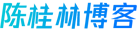 竹影清风阁
竹影清风阁


































 Asynq任务框架
Asynq任务框架 WEB架构
WEB架构 安全监控体系
安全监控体系 集群架构
集群架构



