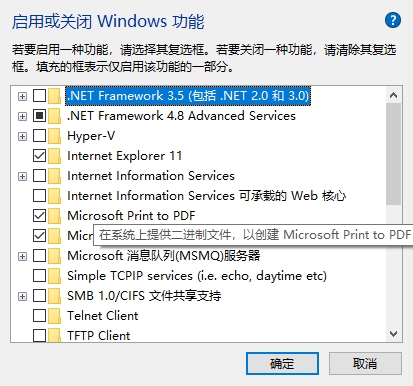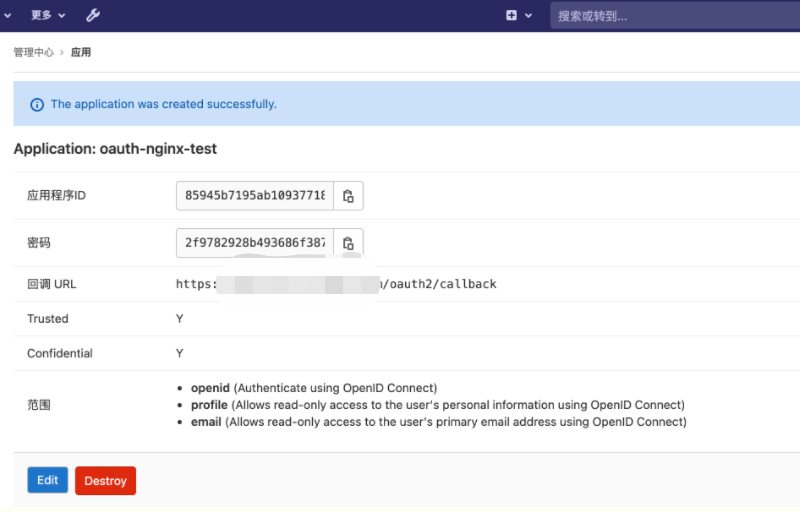在shell脚本(以bash为例),既可以通过return关键字来返回函数的值,也可以通过echo关键字来返回函数的值。下面分开来讲一下如何捕获函数的返回值。
(1)函数中使用return返回函数值时,通过 echo $? 来捕获函数返回值。请看脚本 bash1.sh
#!/bin/bash
function func1(){
count=0
for cont in {1..3}; do
count=`expr $count + 1`
done
# 函数中使用return返回时,返回值的数据类型必须是数字
return $count
}
# 在$()的圆括号中可以执行linux命令,当然也包括执行函数
res1=$(func1) # 变量res2将会接收函数的返回值,这里是3 res2=`echo $?` if [[ $res2 == 3 ]]; then echo "func1() succeeded!" else echo "Not a right number!" fi
$ ./bash1.sh # 运行此脚本,输出结果如下
func1() succeeded!
(2)函数中使用echo返回函数值时,通过 $(func_name arg1 arg2 …) 来捕获函数返回值,请看脚本bash2.sh
#!/bin/bash
# 也可在函数中使用echo作返回值
function func2(){
first_name=$1
middle_name=$2
family_name=$3
echo $first_name
echo $middle_name
echo $family_name
}
# 使用$(func_name arg1 arg2 ...)来获取函数中所有的echo值
res3=$(func2 "tony" "kid" "leung") echo "func2 'tony' 'kid' 'leung' RESULT IS____"$res3 res4=$(func2 'who' 'is' 'the' 'most' 'handsome' 'guy?') echo "func2 'who' 'is' 'the' 'most' 'handsome' 'guy?' RESULT IS____"$res4 if [[ $res4 =~ "tony" ]]; then echo "it includes tony ^_^ " else echo "Input name doesn't include 'tony'!" fi
$ ./bash2.sh # 运行此脚本,输出结果如下
func2 ‘tony’ ‘kid’ ‘leung’ RESULT IS____tony kid leung func2 ‘who’ ‘is’ ‘the’ ‘most’ ‘handsome’ ‘guy?’ RESULT IS____who is the Input name doesn’t include ‘tony’!

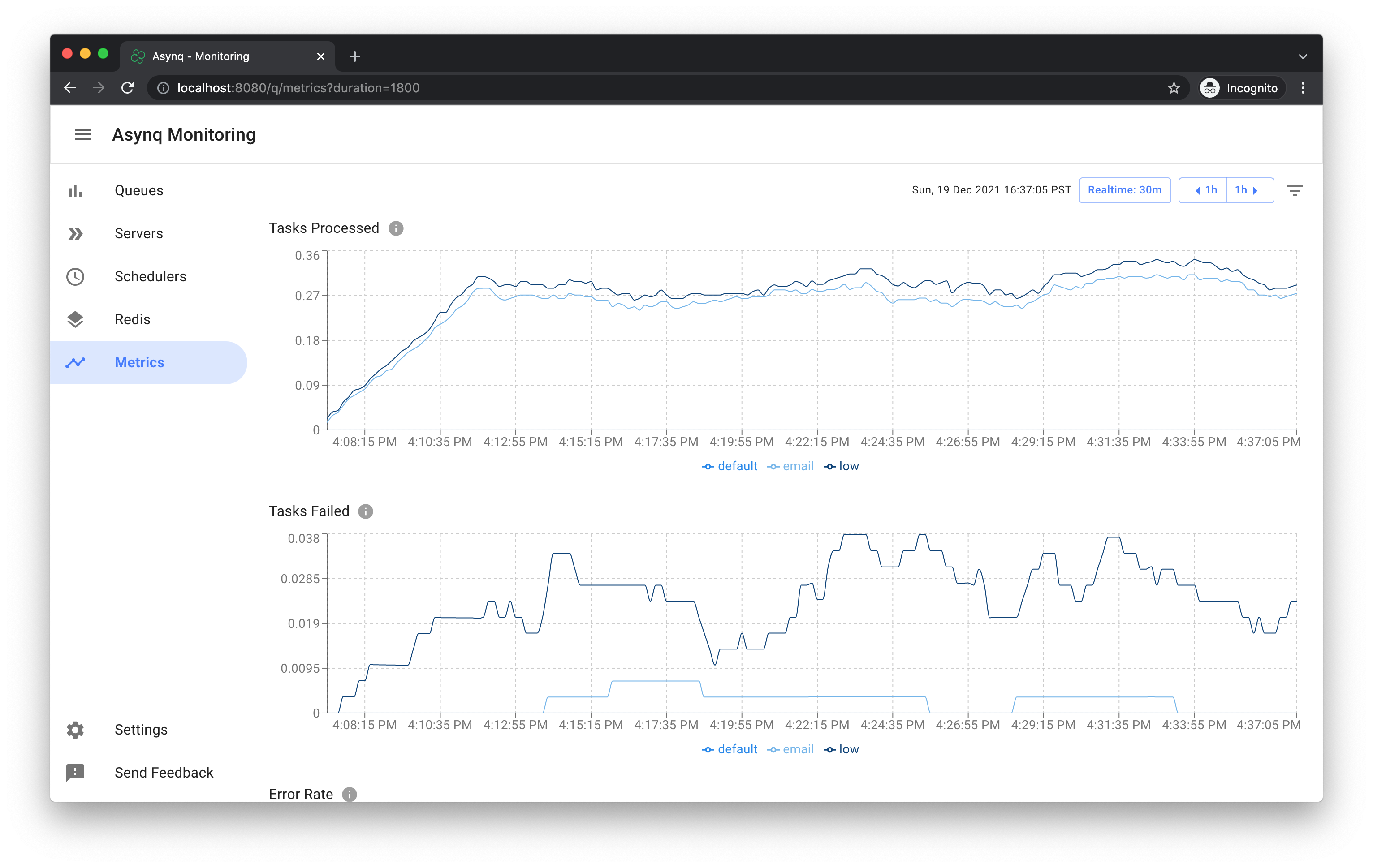

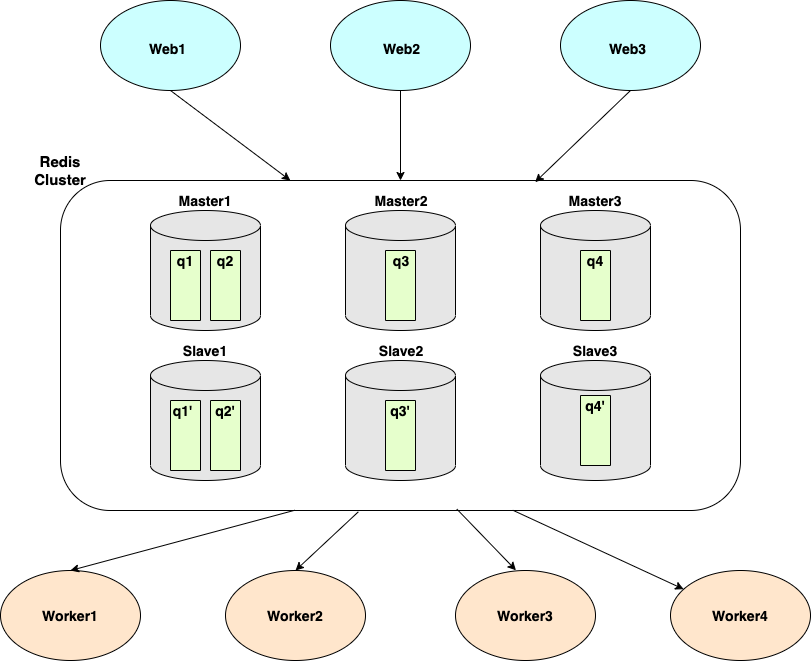
 Asynq任务框架
Asynq任务框架 MCP智能体开发实战
MCP智能体开发实战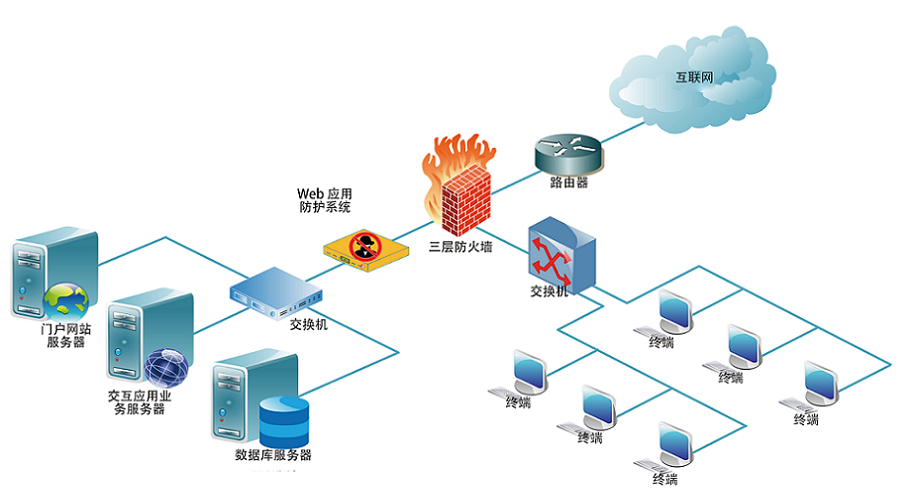 WEB架构
WEB架构 安全监控体系
安全监控体系