操作系统所使用的版本:
[root@guilin ~]# cat /etc/redhat-release
CentOS Linux release 7.5.1804 (Core)准备gitlab安装包
各大版本下载地址:https://mirrors.tuna.tsinghua.edu.cn/gitlab-ce/yum/el7/
[root@guilin ~]# yum update
[root@guilin ~]# yum localinstall https://mirrors.tuna.tsinghua.edu.cn/gitlab-ce/yum/el7/gitlab-ce-12.2.0-ce.0.el7.x86_64.rpm #下载下来用rpm -ivh安装也可以修改系统访问域名:
[root@guilin ~]# sed -i 's#external_url.*http://gitlab.example.com.#external_url '"'http://10.150.7.5'"'#g' /etc/gitlab/gitlab.rb
[root@guilin ~]# grep '^external_url' /etc/gitlab/gitlab.rb
external_url 'http://10.150.7.5'初始化数据库以及相关配置
[root@guilin ~]# gitlab-ctl reconfigure
······
Running handlers:
Running handlers complete
Chef Client finished, 525/1395 resources updated in 03 minutes 46 seconds
gitlab Reconfigured!检查启动状态
[root@guilin ~]# gitlab-ctl status
run: alertmanager: (pid 29715) 258s; run: log: (pid 29331) 353s
run: gitaly: (pid 29556) 263s; run: log: (pid 28787) 460s
run: gitlab-monitor: (pid 29604) 262s; run: log: (pid 29200) 375s
run: gitlab-workhorse: (pid 29581) 263s; run: log: (pid 29104) 405s
run: grafana: (pid 29737) 257s; run: log: (pid 29498) 296s
run: logrotate: (pid 29138) 395s; run: log: (pid 29151) 394s
run: nginx: (pid 29114) 401s; run: log: (pid 29132) 398s
run: node-exporter: (pid 29596) 262s; run: log: (pid 29181) 385s
run: postgres-exporter: (pid 29728) 258s; run: log: (pid 29367) 347s
run: postgresql: (pid 28893) 455s; run: log: (pid 28939) 454s
run: prometheus: (pid 29619) 261s; run: log: (pid 29276) 357s
run: redis: (pid 28738) 467s; run: log: (pid 28748) 466s
run: redis-exporter: (pid 29607) 261s; run: log: (pid 29232) 363s
run: sidekiq: (pid 29079) 413s; run: log: (pid 29090) 412s
run: unicorn: (pid 29047) 419s; run: log: (pid 29074) 416s端口
[root@guilin ~]# netstat -lntp
Active Internet connections (only servers)
Proto Recv-Q Send-Q Local Address Foreign Address State PID/Program name
tcp 0 0 0.0.0.0:8060 0.0.0.0:* LISTEN 29114/nginx: master
tcp 0 0 127.0.0.1:9121 0.0.0.0:* LISTEN 29607/redis_exporte
tcp 0 0 127.0.0.1:9090 0.0.0.0:* LISTEN 29619/prometheus
tcp 0 0 127.0.0.1:9187 0.0.0.0:* LISTEN 29728/postgres_expo
tcp 0 0 127.0.0.1:9093 0.0.0.0:* LISTEN 29715/alertmanager
tcp 0 0 127.0.0.1:9100 0.0.0.0:* LISTEN 29596/node_exporter
tcp 0 0 127.0.0.1:9229 0.0.0.0:* LISTEN 29581/gitlab-workho
tcp 0 0 127.0.0.1:9168 0.0.0.0:* LISTEN 29604/puma 3.12.0 (
tcp 0 0 127.0.0.1:8080 0.0.0.0:* LISTEN 29062/unicorn maste
tcp 0 0 0.0.0.0:80 0.0.0.0:* LISTEN 29114/nginx: master
tcp 0 0 127.0.0.1:8082 0.0.0.0:* LISTEN 29079/sidekiq 5.2.7
tcp 0 0 127.0.0.1:9236 0.0.0.0:* LISTEN 29562/gitaly
tcp 0 0 0.0.0.0:22 0.0.0.0:* LISTEN 1369/sshd
tcp 0 0 127.0.0.1:3000 0.0.0.0:* LISTEN 29737/grafana-serve
tcp 0 0 127.0.0.1:25 0.0.0.0:* LISTEN 1498/master
tcp6 0 0 :::9094 :::* LISTEN 29715/alertmanager
tcp6 0 0 ::1:9168 :::* LISTEN 29604/puma 3.12.0 (
tcp6 0 0 :::22 :::* LISTEN 1369/sshd
tcp6 0 0 ::1:25 :::* LISTEN 1498/master 安装结束了,现在可以打开网址设置管理员密码了。
http://10.150.7.5 #打开此网址,前面我们在配置文件中设定的。

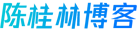 竹影清风阁
竹影清风阁





 Asynq任务框架
Asynq任务框架 WEB架构
WEB架构 安全监控体系
安全监控体系 集群架构
集群架构





安装依赖
yum install policycoreutils-python