下载安装包,可指定版本
wget https://github.com/goharbor/harbor/releases/download/v2.0.1/harbor-offline-installer-v2.0.1.tgz解压,复制配置文件
tar -zxvf harbor-offline-installer-v2.0.1.tgz
cd harbor/
cp harbor.yml.tmpl harbor.yml修改配置文件harbor.yml
若是采用https方式访问,就需要添加证书
证书也别自已生成了,上腾讯上面申请一个,分分钟生效
若是采用http方式搭建,可忽视https的配置部分,将其注释掉
若采用域名方式访问,需要配置DNS解析

设置data卷挂载宿主机路径

执行预备脚本./prepare
执行安装脚本
./install.sh --with-chartmuseum--with-chartmuseum 是安装chart仓库,不使用helm可不添加该参数
赶快试试harbor

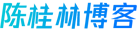 竹影清风阁
竹影清风阁


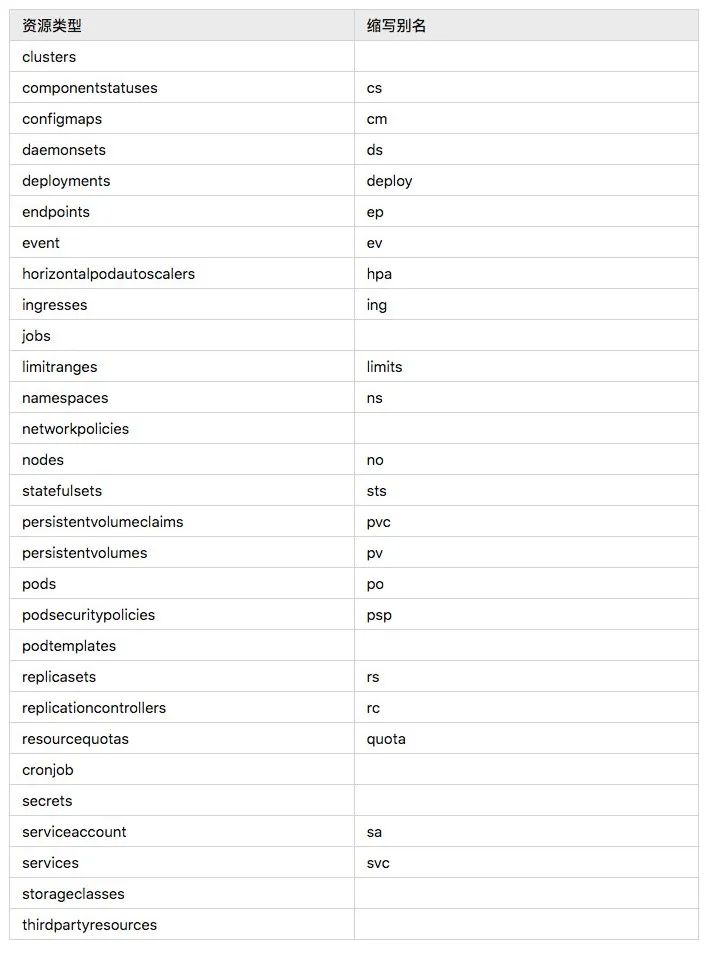


 Asynq任务框架
Asynq任务框架 WEB架构
WEB架构 安全监控体系
安全监控体系 集群架构
集群架构



